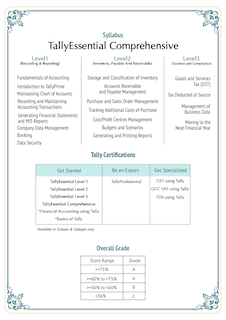INDORE'S BEST TALLY + ADVANCE EXCEL COMBO COURSE
Learn Tally and Advanced Excel in Indore one powerful combo course! Gain practical skills in accounting and data management to boost your career in Tally and Advanced Excel. Join now and get ahead in the industry!
TALLY COURSE
- Tally Essential – Covers accounting basics to intermediate-level concepts.
- Tally Professional – Focuses on advanced business management tools and applications.
ADVANCE EXCEL COURSE
Excel Associate
This measures competency in advanced excel by assessing the fundamentals of creating and managing worksheets and workbooks, creating cells and ranges, creating tables, applying formulas and functions, and creating charts and objects. This section of the Advanced Excel exam covers the ability to create and edit a workbook with multiple sheets and use a graphic element to represent data visually. Workbook examples include professional-looking budgets, financial statements, team performance charts, sales invoices, and data entry logs. These scenarios showcase your ability to apply advanced Excel functionalities to real-world situations.
Excel Expert
Excel Expert Course: Our Advanced Excel Expert course comprises of Advanced excel Formulas and Functions, V Lookup, H LookUp, Validations, Using Conditional Formatting. This exam covers the ability to work in the core Finance Field like CFA, Fianancial modeling, etc.
TALLY + ADVANCE EXCEL COURSE CONTENT
Levels of Tally
Level 1: Recording & Reporting in Tally Prime
- Fundamentals of Accounting
- Introduction to TallyPrime
- Maintaining Chart of Accounts
- Recording and Maintaining Accounting Transactions
- Goods and Services Tax Part 1
- Banking, Generating Financial Statements and MIS Reports
- Data Security
- Company Data Management
Level 2: Accounts Receivable & Payable Management
- Storage and Classification of Inventory
- Accounts Receivable and Payable Management
- Purchase and Sales Order Management
- Tracking Additional Costs of Purchase
- Goods and Services Tax Part 2
- Cost/Profit Centres Management
- Budgets and Scenarios
- Generating and Printing Reports
Level 3: Taxation & Compliances
- Goods & Services Tax Part 3
- Tax Deducted at Source
- Management of Business Data
- Moving to the next financial year
Level 4: Advanced Accounting
- Multi-Currency
- Interest Calculation
- Manufacturing Process-Job Work
- Job Costing
- Advanced Banking Transactions
- Connectivity Features in TallyPrime using Tally.NET
Level 5: Statutory Compliances and Payroll Management
- Recording Advanced GST Transactions
- Recording Advanced TDS Transactions:
- Tax Collected at Source (TCS)
- Payroll and Income Tax
Levels of Advance Excel
Excel Level 1: Manage workbook options & settings
- Import Data into Workbooks: Import data from .txt files • Import data from .csv files (and potentially other file types depending on the specific capabilities of your Advanced Excel version).
- Navigate within Workbooks: Search for data within a workbook • Navigate to named cells, ranges, or workbook elements • Insert and remove hyperlinks
- Format Workbooks & Worksheets: Modify page setup • Adjust row height and column width • Customise headers and footers
- Customise Options & Views: Customise the Quick Access toolbar • Display and modify workbook content in different views • Freeze worksheet rows and columns • Change window views • Modify basic workbook properties • Display formulas
- Configure Content for Collaboration: Set a print area • Save workbooks in alternative file formats • Configure print settings • Inspect workbooks for issues
- Manage Workbooks: copy macros between workbooks •reference data in other workbooks • enable macros in a workbook • manage workbook versions Fundamentals of Accounting
- Prepare Workbooks for Collaboration: restrict editing • protect worksheets and cell ranges • protect workbook structure • configure formula calculation options • manage comments
- Use & Configure Language Options: configure editing and display languages • use language-specific features
Excel Level 2: Manage & Format Data Cells & Ranges
- Manipulate data in worksheets: Paste data by using special paste options • Fill cells by using Auto Fill • Insert and delete multiple columns or rows • Insert and delete cells
- Format cells & ranges: Merge and unmerge cells • Modify cell alignment, orientation, and indentation • Format cells by using Format Painter • Wrap text within cells • Apply number formats • Apply cell formats from the Format Cells dialog box • Apply cell styles • Clear cell formatting
- Define & reference name ranges: Define a named range • Name a table
- Summarise Data Visually: Insert Sparklines • Apply built-in conditional formatting • Remove conditional formatting
- Fill cells based on existing data: fill cells by using Flash Fill • fill cells by using advanced Fill Series options
- Format & Validate Data: create custom number formats • configure data validation • group and ungroup data • calculate data by inserting subtotals and totals • remove duplicate records
- Apply Advanced Conditional Formatting & Filtering: create custom conditional formatting rules • create conditional formatting rules that use formulas • manage conditional formatting rules
Excel Level 3: Manage Advanced charts & table data
- Create & Modify Charts: Create charts • Create chart sheets • Add data series to charts • Switch between rows and columns in source data • Add and modify chart elements
- Format Charts: Apply chart layouts • Apply chart styles • Add alternative text to charts for accessibility
- Create & format tables: Create Excel tables from cell ranges • Apply table styles • Convert tables to cell ranges
- Modify tables: Add or remove table rows and columns • Configure table style options • Insert and configure total rows
- Filter & Sort Table Data: Filter records • Sort data by multiple columns
- Create & Modify Advanced Charts: create and modify dual axis charts • create and modify charts including Box & Whisker, Combo, Funnel, Histogram, Map, Sunburst, and Waterfall charts
- Create & Modify Pivot Tables: create PivotTables • modify field selections and options • create slicers • group PivotTable data • add calculated fields • format data
- Create & Modify Pivot Charts: create PivotCharts • manipulate options in existing PivotCharts • apply styles to PivotCharts • drill down into PivotChart details
Excel Level 4: Perform Operations Using Formulas & Functions
Master Advanced Excel Formulas, Functions & Techniques
- Insert References: Insert relative, absolute, and mixed references • Reference named ranges and named tables in formulas
- Calculate & Transform Data: Perform calculations by using the AVERAGE(), MAX(), MIN(), and SUM() functions • Count cells by using the COUNT(), COUNTA(), and COUNTBLANK() functions • Perform conditional operations by using the IF() function
- Perform & Modify Text: Format text by using RIGHT(), LEFT(), and MID() functions • Format text by using UPPER(), LOWER(), and LEN() functions • Format text by using the CONCAT() and TEXTJOIN() functions
- Perform Logical Operations in Formulas: perform logical operations by using nested functions including the IF(), IFS(), SWITCH(), SUMIF(), AVERAGEIF(), COUNTIF(), SUMIFS(), AVERAGEIFS(), COUNTIFS(), MAXIFS(), MINIFS(), AND(), OR(), and NOT() functions
- Look Up Data by using Functions: look up data by using the VLOOKUP(), HLOOKUP(), MATCH(), and INDEX() functions
- Use Advanced Data & Time Functions: reference date and time by using the NOW() and TODAY() functions • calculate dates by using the WEEKDAY() and WORKDAY() functions
- Perform Data Analysis: summarize data from multiple ranges by using the Consolidate feature • perform what-if analysis by using Goal Seek and Scenario Manager • forecast data by using the AND(), IF(), and NPER() functions • calculate financial data by using the PMT() function
- Troubleshoot formulas: trace precedence and dependence • monitor cells and formulas by using the Watch Window • validate formulas by using error checking rules • evaluate formulas
- Create & Modify simple Macros: record simple macros • name simple macros • edit simple macros
LEARN GST: Filing & Registration on portal
Our institute offers comprehensive training and assistance for GST filing and registration in Indore. Learn the process, from initial registration to filing returns.
We will learn:
- REGISTRATION
- GSTR1 FILING
- GSTR - 3B FILING
- GSTR 2A – 2B
- GSTR1 AMENDMENT
- CHALLAN CREATION
- E – WAY BILL
- INVOICES UPLOADED BY E COMMERCE
We will teach you well:
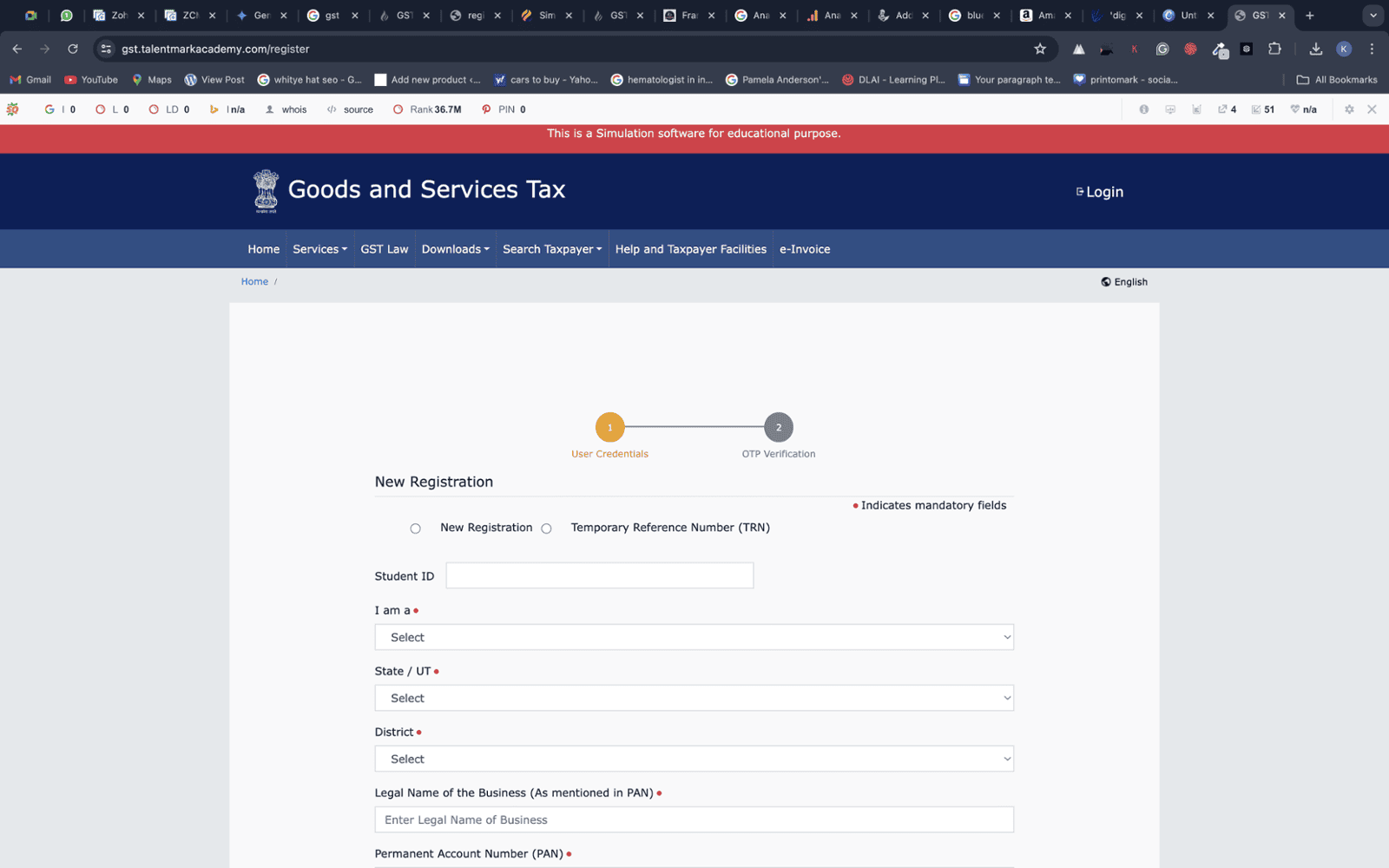
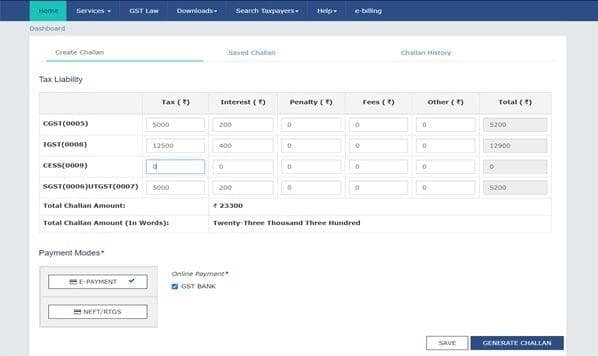
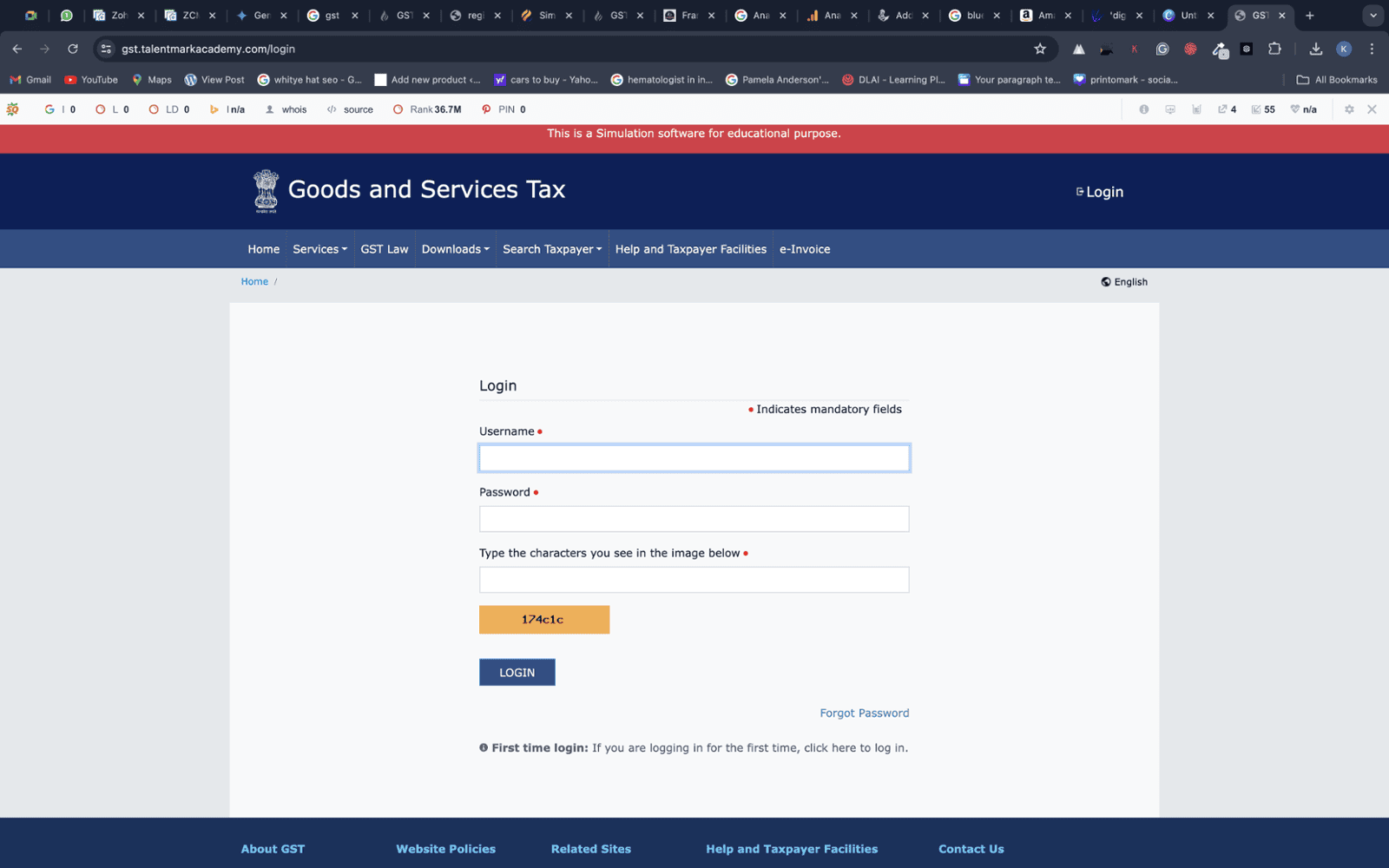
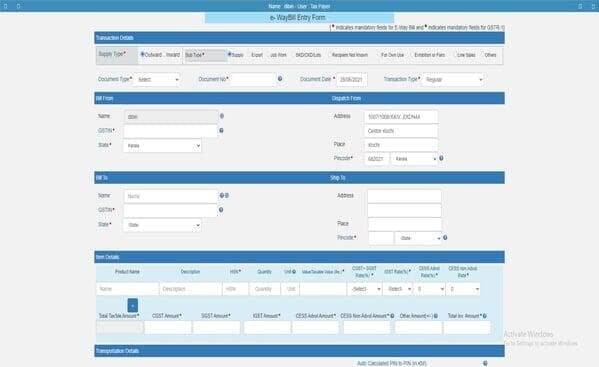
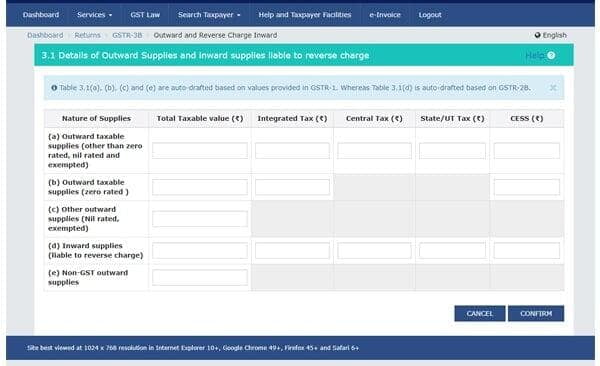
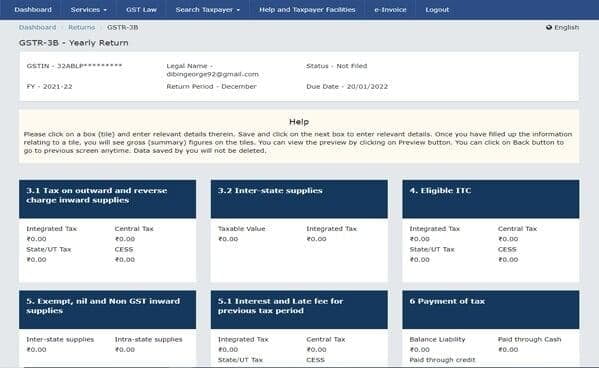
TALLY + ADVANCE EXCEL COURSE CERTIFICATIONS

Tally Professional
Certificate